Click a picture that has human using the product. For this tutorial I have taken the product to be a Guitar. We want to convert this -
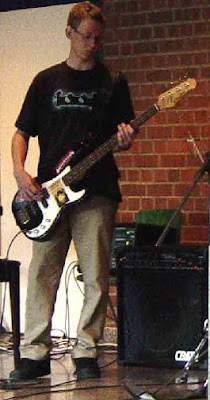
Into this -

Choose any background color that you like. What we will do first is use the pen tool to make the out line of the person. Draw over the product if it is coming in between. Leave the parts that are coming over the object and now fill the whole path with back.


Now make a new layer over it make the products outline by the pen tool and fill it with white color -

Next make a new layer and make all those body parts that are coming over he product -
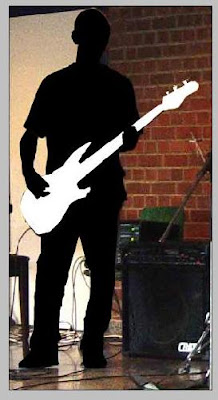
Now, delete that layer that contained the ogrignisl image so that you are now left with only the outline of the picture. Finally just add this image to the background(initially created), add a snazzy caption and obviously the Apple Logo. You are done! Once complete it should look something like this -

2 comments:
What is the font u used in the tutorial?
Myriad Pro
Post a Comment